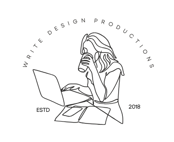How I Started Digital Planning with My iPad
Discover how I began my journey into digital planning and the reasons I choose to use my iPad for this creative process. Learn tips on how to start digital planning effectively.
4/29/20254 min read


Life gets busy fast, and for a long time, I struggled to keep track of everything. I tried paper planners, sticky notes, apps on my phone—you name it. But nothing stuck until I discovered digital planning. It completely changed the way I organise my time and manage my goals.
Today, I do most of my digital planning using an iPad, and I honestly can’t imagine going back. If you’re thinking about trying digital planning for yourself, here’s a little about how I got started and what worked for me.
Why I Switched to Digital Planning
At first, I loved the idea of a paper planner. There’s something satisfying about writing things down by hand. But over time, I found it hard to keep everything in one place. My schedule, task lists, ideas, and notes were scattered across different notebooks and apps.
I realised I needed a system that was more flexible and always with me. That’s when I started exploring digital planning. Instead of carrying a bulky planner everywhere, I could have everything neatly organised on my device, and update it anytime.
Choosing the Right Tools for Digital Planning
When I decided to make the switch, I wasn’t sure where to start. There are so many apps out there! After some trial and error, I found a few that clicked with me:
GoodNotes: This is my main app for daily planning. It feels almost like writing on paper but with the ability to move things around easily.
Notion: I use this more for project management, goal tracking, and big-picture planning.
Apple Notes: For quick ideas or reminders, I still use the built-in Notes app because it’s fast and straightforward.
Everyone’s needs are different, so I recommend trying a few apps to see what feels most natural for you. If you’re new to this, starting with a simple note-taking app is perfectly fine!
How I Use My iPad for Digital Planning
My iPad became my ultimate planning tool. I paired it with an Apple Pencil, and it made a world of difference. Writing on the screen feels incredibly smooth, and it brings back that satisfaction of handwriting, but with all the flexibility of digital.
Here’s how I usually set up my planning routine:
Daily Layouts: I keep a simple daily spread in GoodNotes where I list out my top tasks, appointments, and notes for the day.
Weekly Planning: At the start of each week, I sketch out a rough overview of important deadlines, events, and priorities.
Templates: I love using pre-made digital planner templates. Many are free or affordable online, and they save me time while making my planner look neat.
Folders for Organisation: I set up different folders for personal life, work projects, fitness tracking, and even meal planning. Having everything separated helps me find what I need quickly.
One of the biggest advantages of using my iPad is portability. Whether I’m at home, at a café, or travelling, my entire planning system is always with me. Plus, with cloud syncing, I can access my plans from my phone if needed.
Tips That Helped Me as a Beginner
When I first started digital planning, it was tempting to jump straight into complex setups. But I quickly learned that keeping things simple worked better. Here are a few tips that made a big difference for me:
Start Simple: Focus on a basic daily or weekly spread first. Don’t worry about making it look perfect.
Set Realistic Goals: Write down 2–3 top goals for the day instead of overwhelming yourself with a huge list.
Create a Habit: I set a reminder on my iPad to spend 5–10 minutes each evening updating my planner. It became part of my wind-down routine.
Explore Free Templates: Free digital planner templates are a great way to get inspired and learn different layouts without having to design everything from scratch.
Customise Your Setup: The beauty of digital planning is that you can adjust your system at any time. Don’t be afraid to change things if something isn’t working for you.
Digital planning is a personal journey, and part of the fun is making it your own.
Why I Prefer Digital Planning Over Paper Now
After a few months of using my iPad for planning, I realised just how much easier it made my life:
No More Wasted Pages: If plans change, I can move or delete entries without messy cross-outs.
Backup Options: My plans are automatically backed up to the cloud, so I never have to worry about losing important notes.
Eco-Friendly: Less paper waste makes me feel better about my planning habit.
Creative Freedom: With digital stickers, highlighters, and colourful pens, I can customise my layouts in ways that aren’t easy with a traditional planner.
Of course, paper planners still have their charm. But for me, the combination of flexibility, portability, and creativity makes digital planning the clear winner.
Final Thoughts
If you’ve been thinking about trying digital planning, I encourage you to give it a shot. You don’t need a fancy setup to get started—a simple iPad or tablet, a good app, and a little consistency are all you need.
It might take a little time to find your rhythm, but once you do, planning can become something you look forward to. It’s made a huge difference in how I manage my days, and I hope it can do the same for you, too.
If you enjoyed this post, feel free to check out my other articles on digital organisation and productivity tips! ✨